When I made the switch from teaching music to technology, one of the topics I was most excited (yet also most scared) to teach was coding. I’ve read articles and blog posts about the importance of teaching students how to code (one of my favorite resources is here: https://code.org/promote) and knew that I wanted my students to have the opportunity to experience computer science in my class. I firmly believe that it is our responsibility to expose all of our students – especially girls and students of color – to computer science and the countless opportunities that are available to students who wish to pursue this as a career. With everyone from NBA players to President Obama pushing for computer science in our classrooms, I was ready to jump on board!
 Only problem was, I’d never taken a computer science class before. Well, with the exception of the short unit in BASIC programming we had in “Keyboarding Class” in 8th grade (which was a welcomed break from the endless typing games we had to play), I have spent the majority of my technology-centric life as only a user. So, I went over to Code.org and started by completing the Angry Birds-inspired Hour of Code. I was instantly hooked, and immediately signed up for the next K-5 Computer Science Fundamentals workshop in Chicago. The workshop provided us with time to explore the 3 (now 4!) self-paced courses Code.org offers on their website, as well as an overview of the “unplugged” lessons the curriculum offers to reinforce the concepts of algorithms and programming in off-line situations (such as writing algorithms for planting a seed or using loops to write song lyrics). One of the most powerful pieces of advice I took from the workshop was the idea that it is okay to not know the answer to a student’s question about coding. Code.org suggests teachers respond to these situations by saying “let’s figure this out together!” which has guided my entire philosophy of teaching computer science these past few months.
Only problem was, I’d never taken a computer science class before. Well, with the exception of the short unit in BASIC programming we had in “Keyboarding Class” in 8th grade (which was a welcomed break from the endless typing games we had to play), I have spent the majority of my technology-centric life as only a user. So, I went over to Code.org and started by completing the Angry Birds-inspired Hour of Code. I was instantly hooked, and immediately signed up for the next K-5 Computer Science Fundamentals workshop in Chicago. The workshop provided us with time to explore the 3 (now 4!) self-paced courses Code.org offers on their website, as well as an overview of the “unplugged” lessons the curriculum offers to reinforce the concepts of algorithms and programming in off-line situations (such as writing algorithms for planting a seed or using loops to write song lyrics). One of the most powerful pieces of advice I took from the workshop was the idea that it is okay to not know the answer to a student’s question about coding. Code.org suggests teachers respond to these situations by saying “let’s figure this out together!” which has guided my entire philosophy of teaching computer science these past few months.
I was energized and ready to teach coding, so I decided to start my 4th and 5th graders on the brand new Star Wars Hour of Code (albeit a few weeks earlier than the actual Hour of Code was to take place!). While I may have been a little nervous introducing it to my students, they could not wait to type in their brand new log-ins (which the Code.org teacher dashboard made a breeze to create and print out) and get started with programming BB-8 to collect scrap metal and R2-D2 to save Rebel Pilots. And those that finished ahead of their classmates got to try out the even newer Minecraft Hour of Code. Seeing my students excitement for this one hour of code helped me realize how important it would be to continue their learning by having them complete one of the Computer Science Fundamentals courses. Naturally the students took to it quickly, and many passed the highest level I had completed in Course 3, prompting numerous “let’s figure this out together” moments, which actually proved to be a great lesson to me in that I don’t always have to be the expert in the room to be an effective teacher.

My coding experiment took off, and what started as a 4th and 5th lesson developed into 10 week long units for K-5 students in the 2nd quarter and 6-8 students in the 3rd quarter. Here’s how I planned out my students’ computer science curriculum:
- Kindergarten and 1st grade: worked on Course 1 (with many unplugged lessons and brain breaks throughout to break up all that screen time!)
- 2nd and 3rd grade: tackled Course 2, because many of them had completed at least the Hour of Code as well as some of Course 1 with the previous technology teacher
- 4th and 5th grade: after completing the Hour of Code, they proceeded on to either Course 2 if they were new to the school or Course 3 if they had completed some or all of Course 2 with the previous technology teacher
- 6th grade: will utilize the Google Computer Science First curriculum in class, using the Art materials that go along with our year long theme of graphic design and photo editing
- 7th and 8th grade: though I originally planned to introduce them to programming through CodeAcademy, Chicago was one of 4 school systems selected by Khan Academy to participate in the 2016 LearnStorm Challenge, a 9-week program in which students earn points by completing math and computer programming missions. So, I signed all of my 7th and 8th graders up for LearnStorm, and assigned 7th graders to complete the Intro to JS (JavaScript): Drawing & Animation course, and assigned 8th graders to complete the Intro to HTML/CSS: Making Webpages course.

So, what’s next? Now that all of my students have embarked on a computer programming challenge in my technology classes, I am thrilled to keep the excitement and momentum going! I plan to continue my own computer science education (I still need to complete those Khan Academy courses before my middle schoolers do!) and find ways to foster student interest through an after school coding club in the future. Also, I just recently finished our school’s application to be part of Chicago Public Schools’ Computer Science for All (CS4All) initiative, which provides support for all elementary schools to offer computer science courses through Code.org and prepare them for the computer science credit requirement that all high schools will be instituting in the coming school year. It’s been an exciting first year as a technology teacher, and I am excited to see where coding continues to take me and my students!

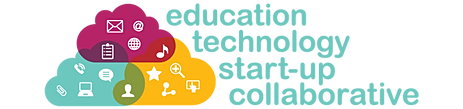 On Thursday, August 14, 2014, I had the opportunity to attend a unique event featuring a wide-range of educational technology start-up companies. This is the second year the
On Thursday, August 14, 2014, I had the opportunity to attend a unique event featuring a wide-range of educational technology start-up companies. This is the second year the 

